In the last two months, the term ‘webinar’ has seen a 400% increase in google search traffic as the world grapples with how to communicate in a COVID-19 world. Now is the time to take your brand communication online, adapting pitch decks, thought leadership content and investor calls, to suit the online medium.
One of the best ways to connect with your audience online is through the use of webinars. This article will explore how you can ‘webinar like a pro’ and connect in a much more powerful way online.
1: Consider who your audience is
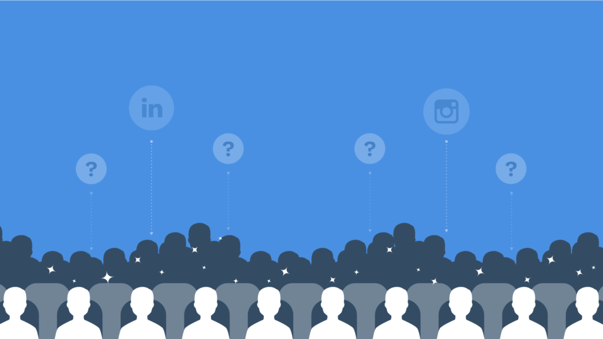
Although telling the right story is important, it’s more important to tell that story to the right audience.
Ask yourself: Who are your audience? Where are they? What are their challenges? What are they trying to learn? Who else is competing for their attention, and how can you stand out?
2: What content works?
 Content must be specific, packaged, visual and educational – providing genuinely differentiated insight. Your webinar should only run for a maximum of 20 minutes, with an additional 10 minutes for a Q&A. This means you can’t cover a huge amount of ground and need to narrow in on a subject that can be properly covered in that time.
Content must be specific, packaged, visual and educational – providing genuinely differentiated insight. Your webinar should only run for a maximum of 20 minutes, with an additional 10 minutes for a Q&A. This means you can’t cover a huge amount of ground and need to narrow in on a subject that can be properly covered in that time.
Make sure content is as visual as possible; replacing the text found in a traditional PowerPoint with infographics, pictures and video. Figure out how you can turn your ‘edge’ into a single infographic, followed by another detailing your process. Then provide proof points, using visuals and graphics, to show how that edge and process has helped generate results.
3: What format to use?
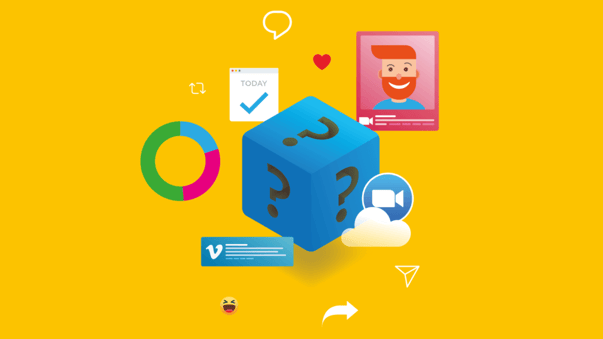 The first question to ask is what do you need from your platform? Consider your event capacity; audio, visual & recording facilities; audience features such as Q&A, chat, whiteboard and polling. Important to consider as well the event management features, invitation and registration tools, permission levels and attendee participation monitoring. There is not one best platform, but make sure the one you choose suits your needs.
The first question to ask is what do you need from your platform? Consider your event capacity; audio, visual & recording facilities; audience features such as Q&A, chat, whiteboard and polling. Important to consider as well the event management features, invitation and registration tools, permission levels and attendee participation monitoring. There is not one best platform, but make sure the one you choose suits your needs.
Slides
To make your slides as engaging as possible, stick to 3 simple rules:
- Keep it simple – 1 idea per slide with as few words as possible
- Keep it consistent – same colours, fonts etc. with a limited amount of variations
- Keep it visual – frequent use of infographics, anchoring your ideas
Branding
Your brand presence must be visible and consistent throughout the whole journey. Your webinar doesn’t start at the designated time, it starts a week or more before. Branding is present on the invitation email, the designated landing page and the social media posts.
Speakers
We recommend using between two and four speakers to add variation and introduce a more conversational style. We recommend a high level of interactivity throughout with Q&A opportunities in-between slides.
4: How to make your webinar engaging
 With so many webinars out there right now, it is essential that you make your webinar as engaging as possible. Ensure your presenters are enthusiastic, have great slides and most importantly, leave plenty of time for rehearsals!
With so many webinars out there right now, it is essential that you make your webinar as engaging as possible. Ensure your presenters are enthusiastic, have great slides and most importantly, leave plenty of time for rehearsals!
Tip to remember: Engage attention immediately, encourage questions and answer them throughout. Use attendee names as much as possible, start and finish on time and remove distractions (e.g. turn off email and other notifications).
5: Webinar promotion and follow-up
 When promoting your webinar, choose one visual and use it consistently. Give your audience the greatest opportunity to hear about your webinar, using every channel at your disposal. Have everything driving towards your landing page, which highlights what to expect and how the webinar speaks to their challenges. Make sure to include a registration form to capture useful details for participation and follow-ups.
When promoting your webinar, choose one visual and use it consistently. Give your audience the greatest opportunity to hear about your webinar, using every channel at your disposal. Have everything driving towards your landing page, which highlights what to expect and how the webinar speaks to their challenges. Make sure to include a registration form to capture useful details for participation and follow-ups.
When following up, send an email thanking participants for their attendance as soon as possible. Consider sending it to others who registered but couldn’t attend, as they might still be interested in watching it on demand.
Also be sure to repurpose your content into contributed articles, blogs, tweets and Instagram posts, as well as uploading your webinar as a video for your audience to watch in their own time.
What does a good webinar look like?
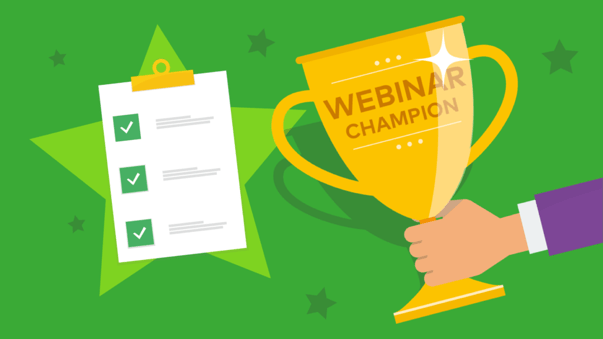
When figuring out whether your webinar has been a success, consider the following questions:
- How many people registered and attended? How do those numbers compare to traditional face-to-face events?
- How many questions and follow up requests do you receive? If there weren’t many, how do you improve future webinars to improve engagement?
- What is your Engagement like on social media channels, website and email?
Finally, seek out attendee feedback and if you can face it, watch your own recording back. For most of us, webinars are a novel tool, so learning from each webinar can help you master communication in the new online world.


